I’ve debunked ten of the most common travel security myths and have solutions for each to keep your digital devices safe and secure while on the go.
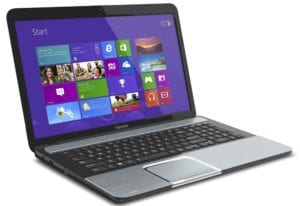 Technology fact and fiction of travel security are often intertwined. Unfortunately, too often, fiction guides people instead of facts.
Technology fact and fiction of travel security are often intertwined. Unfortunately, too often, fiction guides people instead of facts.
Our digital security is always vulnerable unless we take a commonsense approach to improve it. Even then, security is never perfect. We must always strive to improve it sensibly.
Over time, I’ve listened to countless family members and friends tell me about their travel security beliefs. Too often, their beliefs were grounded in myth and needed to be debunked so they could stay safe.
Here’s my list of the ten most common travel security myths from my family, friends and readers.
 10. Public charging stations at airports and train stations, etc., are always safe:
10. Public charging stations at airports and train stations, etc., are always safe:
The FBI warned earlier this year that public USB charging stations, often found in airports, can put your data at risk. While there have been no widespread incidents of “juice jacking,” reported, it’s still true that public charging stations are potentially vulnerable to the phenomenon.
“Juice jacking” is hijacking a digital device via malware and monitoring sent to digital devices via a USB charging station. It’s accomplished by installing a skimming or hacking device at the charging station. While many, if not most, airports take security measures to prevent the problem, it’s impossible to know for sure if a charging station is safe.
I don’t use them. I plug in a personal charger into a wall outlet if my digital devices need a recharge. If that’s impossible, I use a high-capacity portable battery charger in my carry-on whenever traveling. You can also purchase an inexpensive USB data blocker at charging stations. They block the data while letting the power through for charging.
Some travelers don’t like the inconvenience of always entering a password or passcode to unlock their digital devices to use them. But they essentially keep personal data secure.
9. Password-protecting your digital devices is an unnecessary, annoying extra step.
I password-protect all digital devices that I take with me while traveling, including my cellphone, tablet, and laptop computer. I know countless readers who have had their laptop, cellphone or tablet stolen while traveling. Many didn’t password/passcode protect their devices and had their data and/or personal information stored on the devices stolen and compromised. You should use passwords or passcodes on all your devices and make them as strong as possible.
While passwords and passcodes are an extra layer to get through to use your devices, that extra layer can keep thieves from slamming you with identity theft.
Hotel and airport WiFi networks are notoriously insecure and generally easily spoofed.
8. Hotel and airport WiFi networks are secure:
Malicious hackers periodically spoof WiFi networks in hotels, airports, and other public locations. For example, were you ever staying at a Hilton and noticed the network name HiltonHonors and HiltonHonor or at a Marriott and saw both BonvoyGuest and BonvoyGuests? Ensure the precise name of the network you want to connect to.
Hackers can also access the networks and use them to connect to travelers’ devices on the network surreptitiously. This is even true of password protected hotel networks, as every guest is given the password. One of the best methods to stop hackers from intercepting your data is a VPN (virtual private networking) service. A VPN service creates a private tunnel between your mobile device and your VPN server, blocking snooping on your Internet signal and data. It’s essential for cybersecurity and should be used on your laptop, smartphone, and tablet.
7. Digital devices are safe at your home border when you return:
At almost every country’s border, even the US, returning citizens may have their digital devices confiscated for minutes, days, or months by government agents to inspect, download, and review their content.
The only foolproof method of preventing their viewing and retaining your private data and information is to not have it on your device. When I’m out of the US, my home country, I connect remotely via GoToMyPC through a secure connection. I use my laptop while traveling to run my office and home computers. All my data remains at my office and home. There is never any work or personal data on my laptop for anyone to find.
It’s best never to use hotel computers, as they’re impossible to secure tightly.
6. Hotel computers are safe to use:
That’s false. Hotel computers aren’t secure. Anyone in hotels can use the computers in their business center, and generally, anyone with superior tech knowledge can install malware, including data loggers on hotel computers, and scan for information accidentally left by users, such as frequent flyer account usernames and passwords used to print boarding passes. I never use hotel computers.
5. Pack your passport in your carry-on to keep it safe:
The only relatively safe place for your passport while traveling is in a security pocket, such as a neck wallet when you’re on the go or a hotel safe at a destination. If you have to gate-check your carry-on and forget your passport is in it, it’s easily stolen. Even in the overhead bin it’s not safe enough, as over time many carry-on bags in overhead bins have had items stolen in flight.
4. Posting a photo of your boarding pass on social media is safe:
While the boarding pass may look like it only contains your name and flight data, the barcode or QR code on the boarding pass may also have personal information in it. A barcode or QR code reader can read them. Never dispose of a boarding pass in your hotel. At home, shred it or tear it up in small pieces before putting it in the trash.
Even if you use HTTPS, you should use a VPN to ensure a secure connection.
3. Using HTTPS is enough to keep all your Internet use secure:
Little could be more of a tech exaggeration than HTTPS, the secure protocol, makes Internet users safe. While HTTPS use, when on the web, will keep you generally secure there, if you’re using other software on the Internet, such as email programs, it won’t keep them secure, but a VPN service, as mentioned above, will. HTTPS can leak DNS requests, too, so I advise subscribing to and using a quality VPN service.
2. The average vacationer is small potatoes and, therefore, not a hacker target:
Everyone is a hacker target these days. Hackers looking for a fast buck don’t discriminate. Secure your Internet use.
1. Four-digit passcodes couldn’t be more secure:
In fact, four-digit passcodes on cellphones and alike are highly insecure and far more easily broken than even six-digit codes. It’s easier to crack the code, and for a pickpocket watching you unlock a device, a four-digit code is easier to figure out than a longer code.

READ ALSO:
How the FAA is failing the airlines and you, the passengers
Electric vehicle renters beware — there’s much to know beforehand
After many years working in corporate America as a chemical engineer, executive and eventually CFO of a multinational manufacturer, Ned founded a tech consulting company and later restarted NSL Photography, his photography business. Before entering the corporate world, Ned worked as a Public Health Engineer for the Philadelphia Department of Public Health. As a well known corporate, travel and wildlife photographer, Ned travels the world writing about travel and photography, as well as running photography workshops, seminars and photowalks. Visit Ned’s Photography Blog and Galleries.



